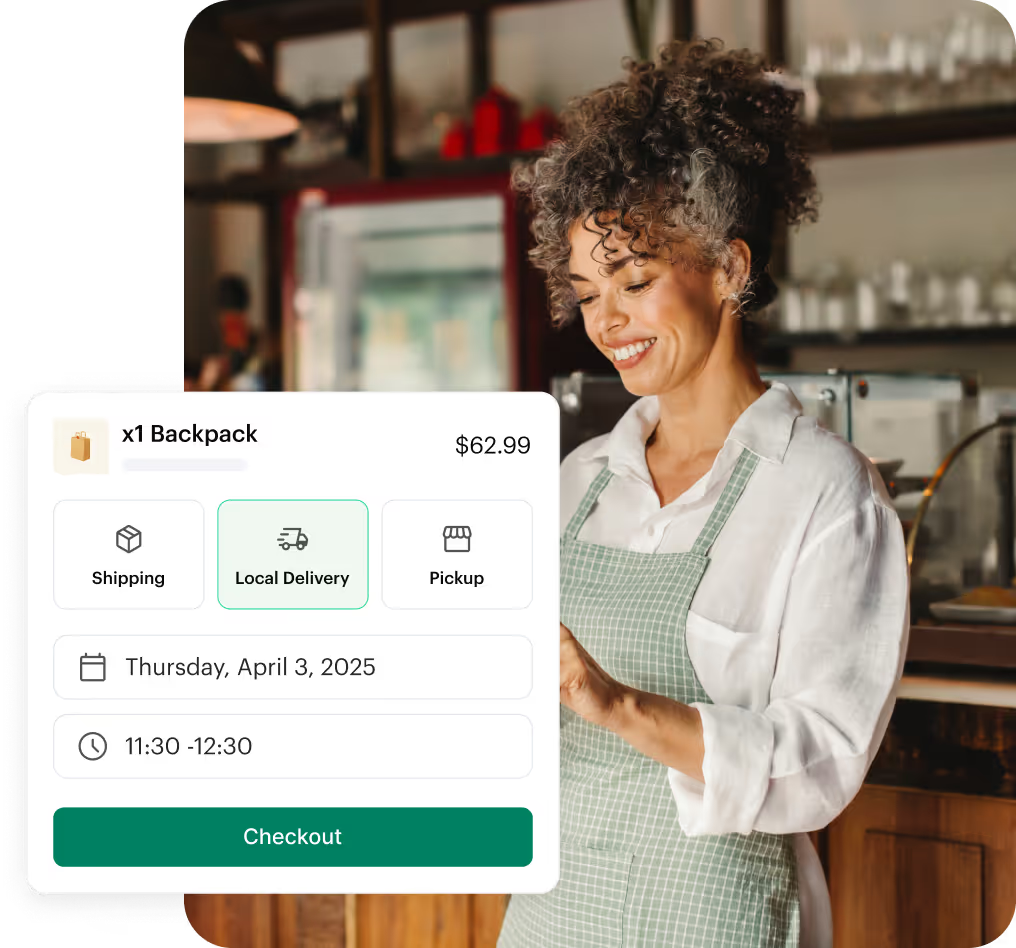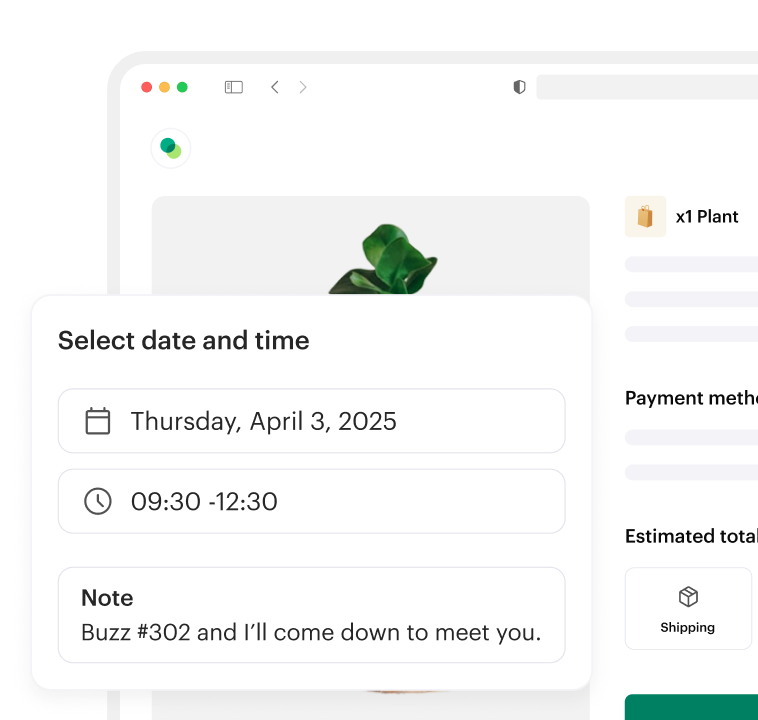- Casos de usoRestaurantesOfrezca más rápido, mejore el servicio y obtenga más reseñas de 5 estrellas.PizzeríasOptimice las entregas y aumente el éxito de su pizzería.Comercio electrónicoEntregas eficientes, clientes satisfechos y una próspera tienda en línea.MensajeríaGestione a los conductores, planifique rutas y entregue más rápido con facilidad.Venta minoristaSimplifique las entregas, deleite a los clientes y haga crecer su negocio minoristaPlanificación de rutasEntregue hasta un 30% más rápido con el sistema avanzado de planificación de rutas de Shipday
- FuncionesRastreo de marcaPáginas de seguimiento de marca con actualizaciones, ofertas y promociones en tiempo real.Gestión de reseñasAnalice los comentarios, detecte patrones y envíe respuestas de marca instantáneas.Comprobante de entregaCapture pruebas con fotos, firmas y marcas de tiempo de entrega precisas.Gestión de conductoresAsigne, supervise y optimice los horarios, las rutas y el rendimiento de los conductores.Aplicación móvil para conductoresCapacite a los conductores con una aplicación para tareas, rutas y actualizaciones.Agentes de IAAutomatice las revisiones, la capacitación, las llamadas y los envíos con agentes de IA.Informes e información sobre IAInformes basados en inteligencia artificial para realizar un seguimiento de las ventas, las entregas y el rendimiento de los conductores.Cobro de reembolsosRecupere los ingresos perdidos mediante reclamaciones automatizadas y asistencia de expertos.
- Aprende

- Casos de usoRestaurantesOfrezca más rápido, mejore el servicio y obtenga más reseñas de 5 estrellas.PizzeríasOptimice las entregas y aumente el éxito de su pizzería.Comercio electrónicoEntregas eficientes, clientes satisfechos y una próspera tienda en línea.MensajeríaGestione a los conductores, planifique rutas y entregue más rápido con facilidad.Venta minoristaSimplifique las entregas, deleite a los clientes y haga crecer su negocio minoristaPlanificación de rutasEntregue hasta un 30% más rápido con el sistema avanzado de planificación de rutas de Shipday
- FuncionesRastreo de marcaOfrezca más rápido, mejore el servicio y obtenga más reseñas de 5 estrellas.Gestión de reseñasOptimice las entregas y aumente el éxito de su pizzería.Comprobante de entregaEntregas eficientes, clientes satisfechos y una próspera tienda en línea.Gestión de conductoresGestione a los conductores, planifique rutas y entregue más rápido con facilidad.Aplicación móvil para conductoresSimplifique las entregas, deleite a los clientes y haga crecer su negocio minoristaAgentes de IAEntregue hasta un 30% más rápido con el sistema avanzado de planificación de rutas de ShipdayInformes e información sobre IAEntregue hasta un 30% más rápido con el sistema avanzado de planificación de rutas de ShipdayCobro de reembolsosEntregue hasta un 30% más rápido con el sistema avanzado de planificación de rutas de Shipday
- Aprende
1. Abre una cuenta gratuita de Shipday aquí (si no tienes uno).
2. Abre la aplicación Shipday Ecwid e instálala. Debería redirigirte a la aplicación Dispatch.
3. Inicia sesión con tus credenciales en la aplicación Dispatch.
4. Abre tu panel de control de Ecwid en una pestaña nueva y comprueba que puedes ver Shipday correctamente configurado en la sección Mis aplicaciones.
5. Tus nuevos pedidos aparecerán en tu panel de control de envíos de Shipday a partir de ahora.
Consulta este vídeo sobre cómo integrar Shipday con Ecwid.
Usos
Aprende
Aprende






%201.svg)