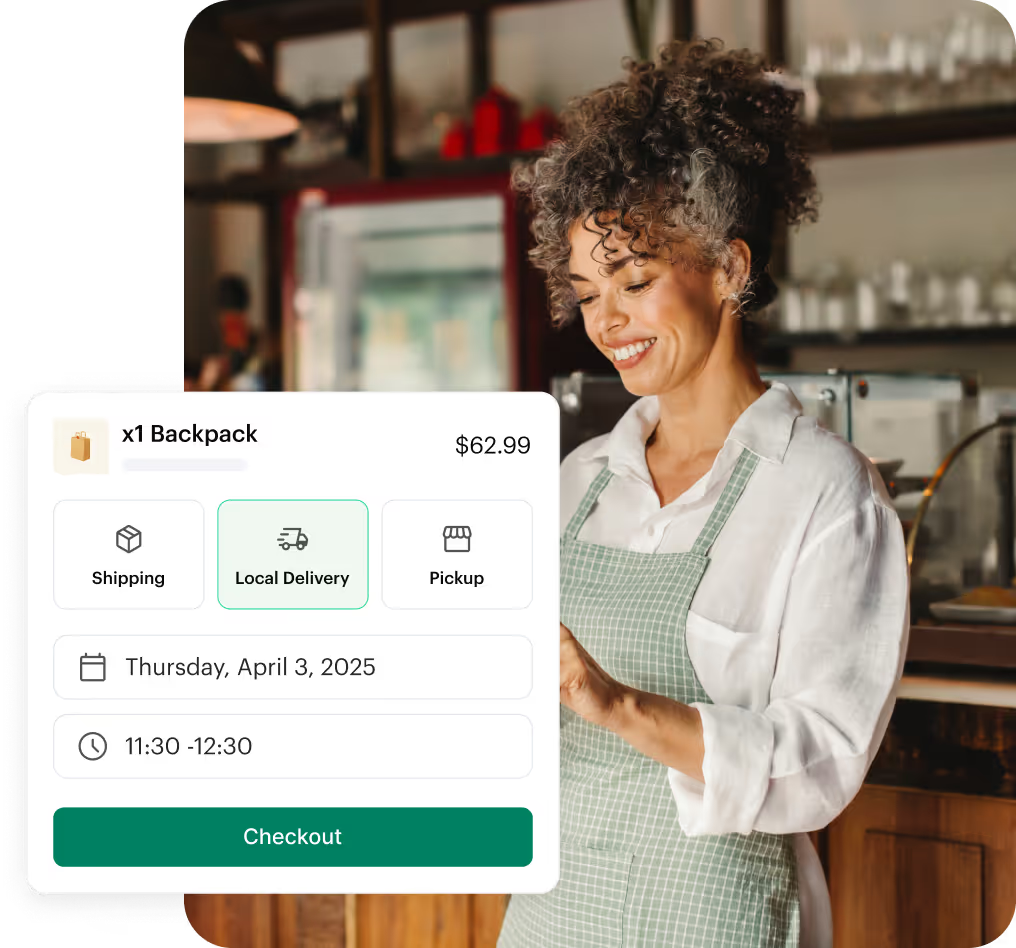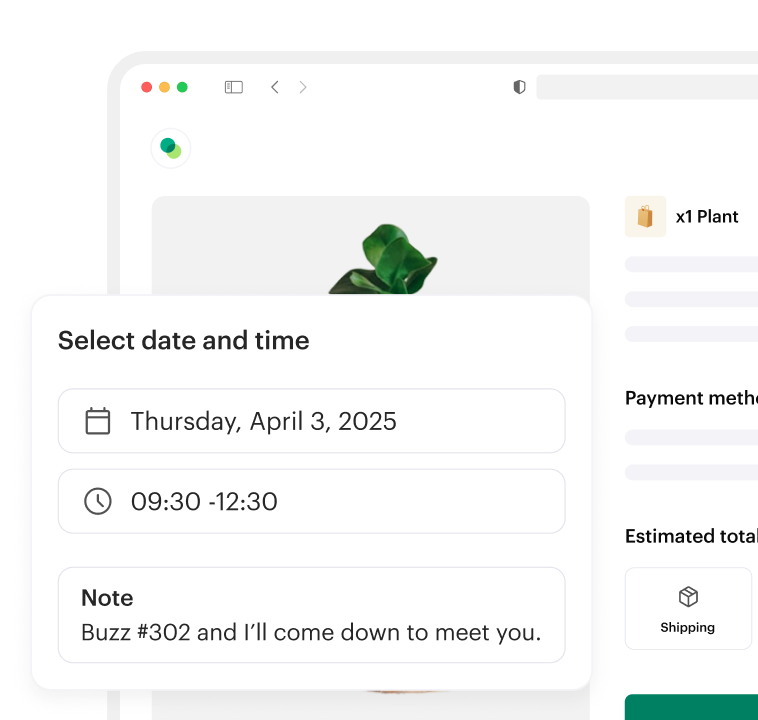Cómo integrar Shipday con Cloud Waitress
1. Primero ve al panel de control de tu cuenta de Cloud Waitress.
2. Haga clic en la configuración (rueda dentada) en la barra de menú de la izquierda y, a continuación, haga clic en integraciones

3. Encontrarás la integración de Shipday. Haz clic en él.
4. Debes introducir la clave de API de Shipday en el cuadro de integración para habilitarla.
5. Necesitas tener una cuenta de shipday para obtener la clave de API. Si aún no tienes una cuenta shipday, también puedes hacerlo desde aquí
6. Puedes encontrar la clave API de Shipday en la sección «Mi cuenta» del menú principal.
7. Después de copiar la clave de API de Shipday e insertarla en la cuenta de Cloud Waitress, estarás conectado.
8. Ahora, cada vez que llegue un pedido de entrega, pasará a la cuenta de Shipday para su envío y seguimiento.
Cómo obtener la clave API de Shipday
Integraciones > Credenciales de API > Haga clic en Mostrar clave de API > Haga clic en Copiar clave de API:
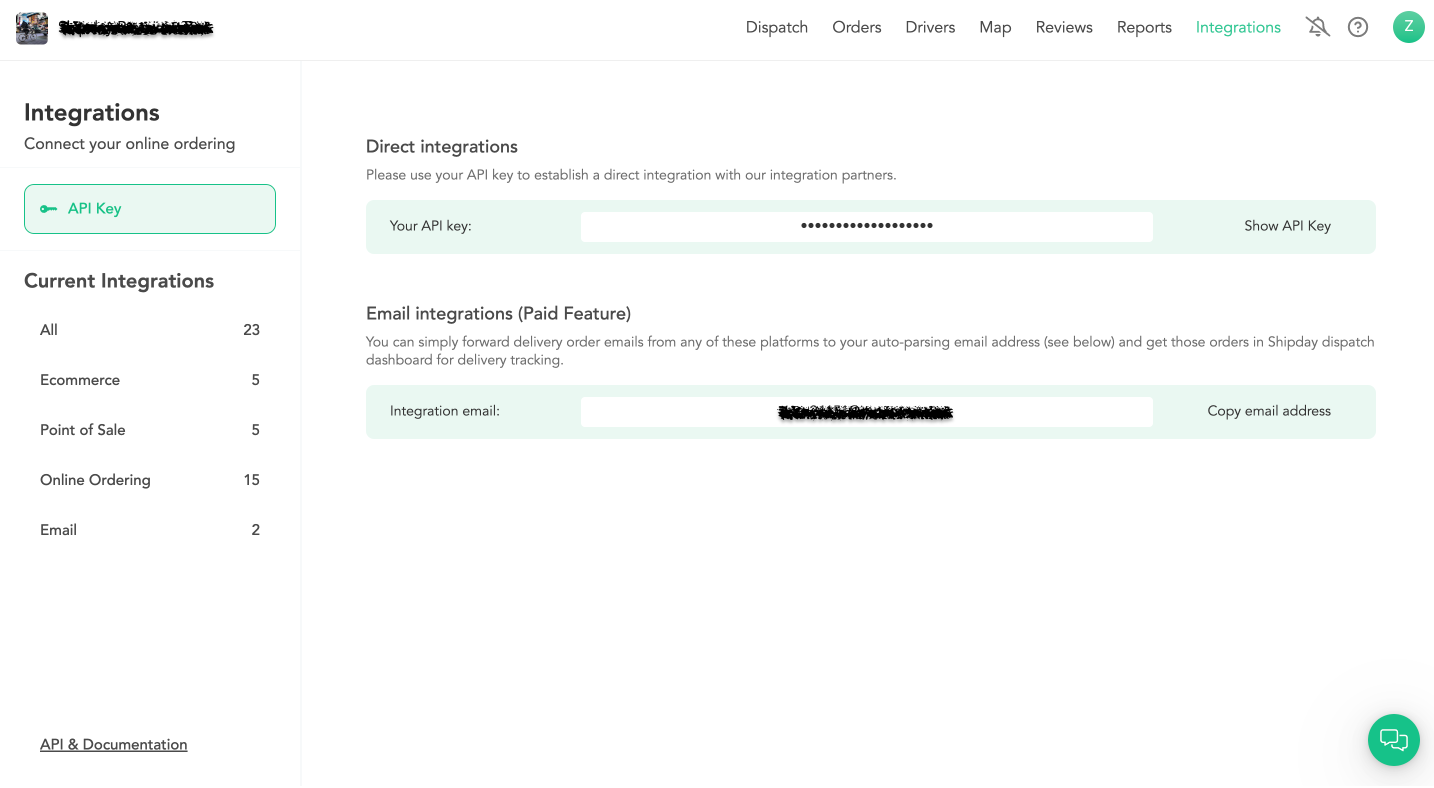







%201.svg)