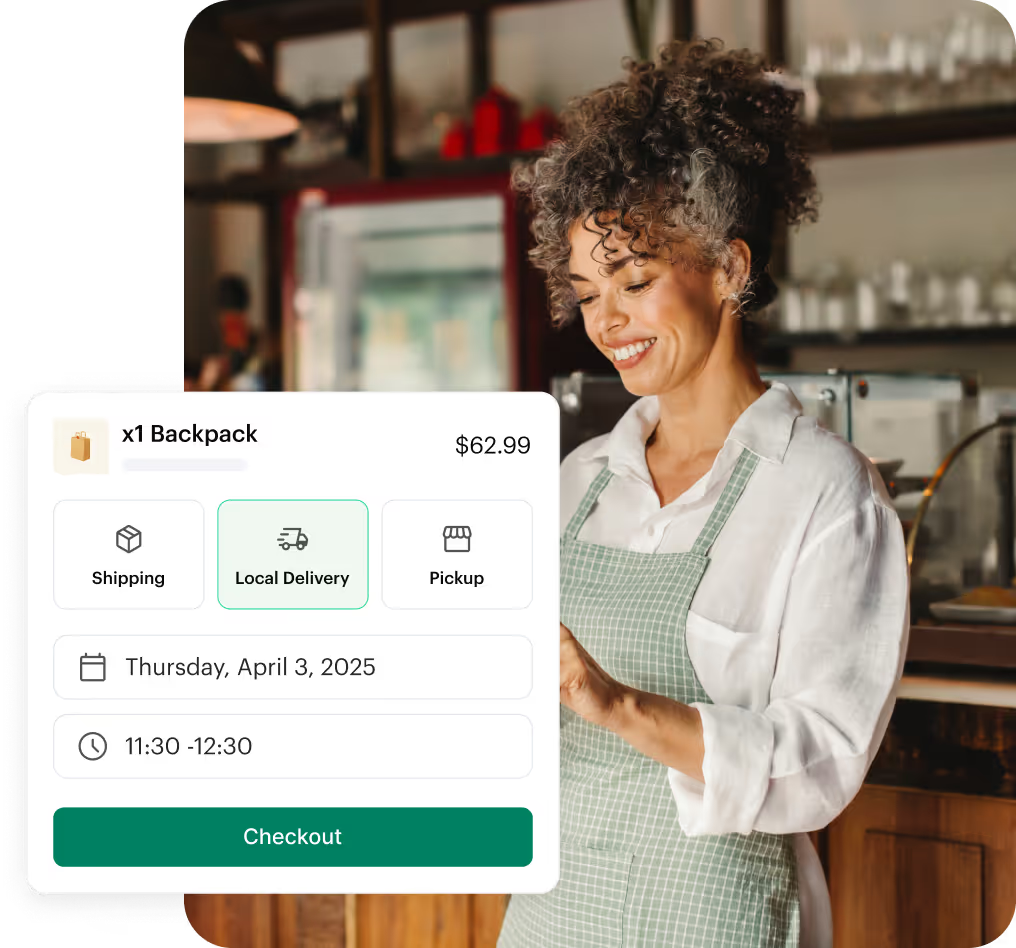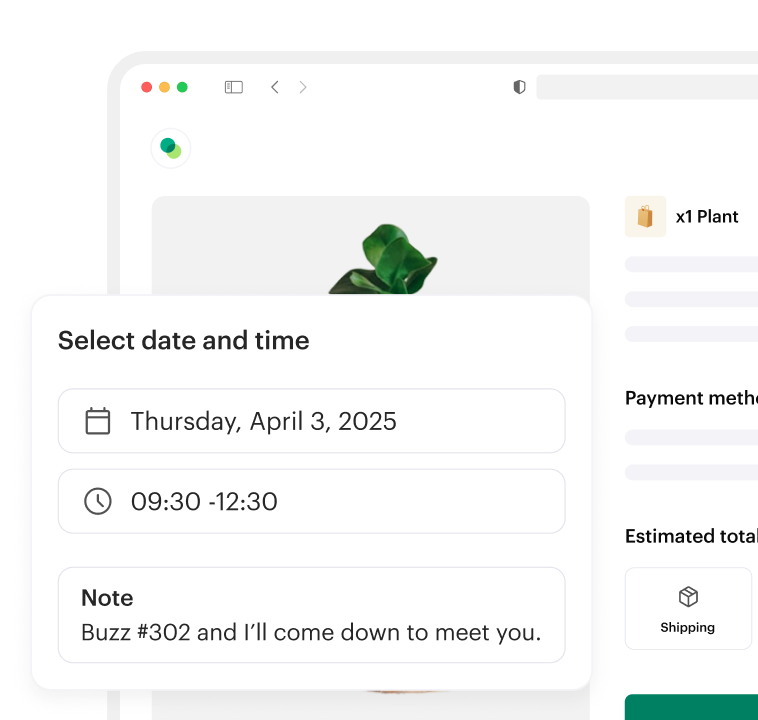1. Inicia sesión en Shipday Dispatch.
2. Ve a Integraciones en la barra de navegación, busca Lightspeed y haz clic en «Conectar»

3. En la nueva página web, haz clic en «Conectar»

4. Luego, el cliente será redirigido al sitio web de Lightspeed. Proporcione sus credenciales de Lightspeed para iniciar sesión, si es necesario.
5. Cliente 'Connect'

6. Luego, el cliente será redirigido a Shipday y el restaurante conectado aparecerá en la lista

7. El cliente puede comprobar si la aplicación Shipday está instalada en la página pos->configuración->aplicaciones de Lightspeed

8. Crea un artículo con el SKU: shipday-delivery para añadirlo a los pedidos como tarifa de envío








%201.svg)