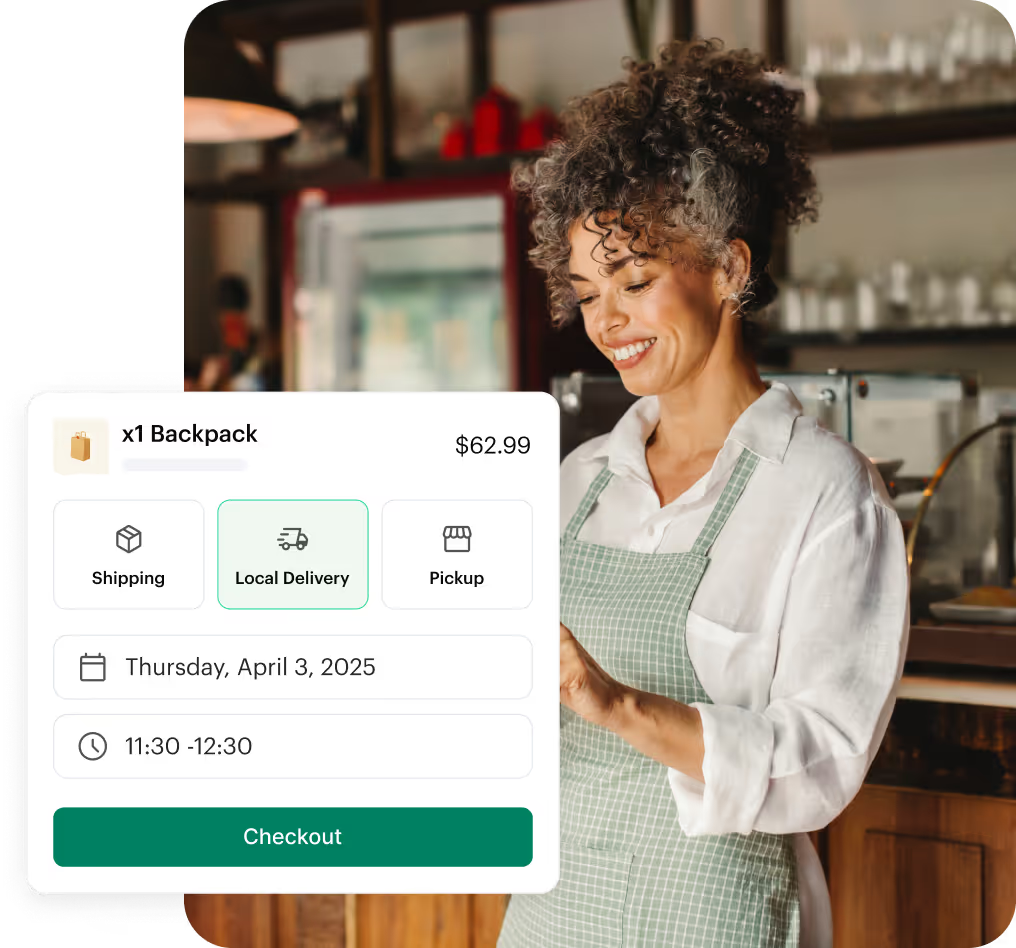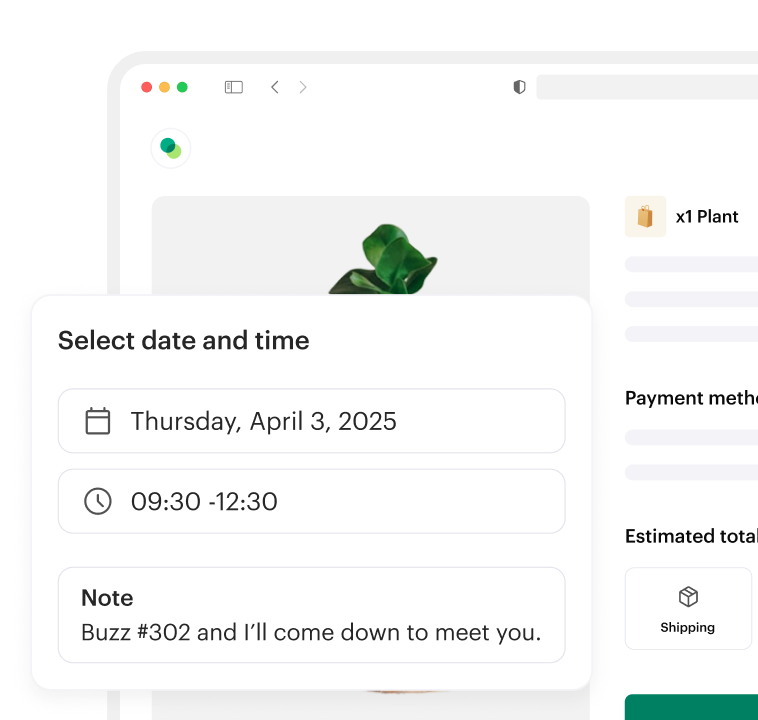LightSpeed K-Series Connection Guideline
1. Go to Shipda Dispatch dashboard
2. Go to integration->Lightspeed k. Click connect

3. Click Connect for Light Speed

4. Now, it will redirect you to the Lightspeed k-series and ask for approval. Give the approvals.
5. Click Edit for each location

6. Fillup the fields in the popup modal. And click ‘Update’.

7. Now, collect the Business Id, and Business Location Id from the integration page

8. Prepare a mail and send to the mentioned address, with this lightspeed team will activate webhook for orders:
Mail address: k-series.support@lightspeedhq.com
Sub: activate RTN
Hi K-Series Support,
Please add the following RTN:
https://integration.shipday.com/lightspeed_k/order
To this Lightspeed K-Series merchant:
* Name of integration: Shipday x K-Series
* Business Name: MAKI HOUSE SRL
* Business ID: {{business_id}}
* Business Location ID: {{business_location_id}}
* Description of the request: Real-Time Notification Setup
Thanks







%201.svg)