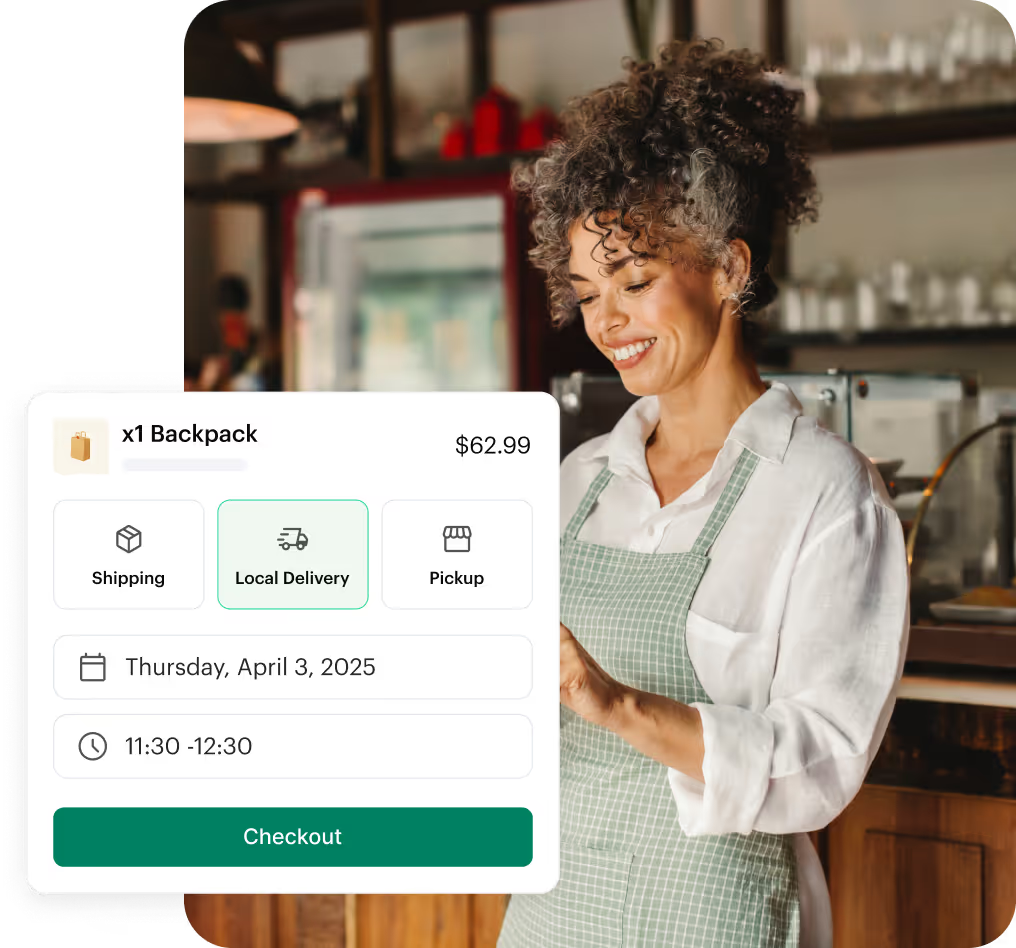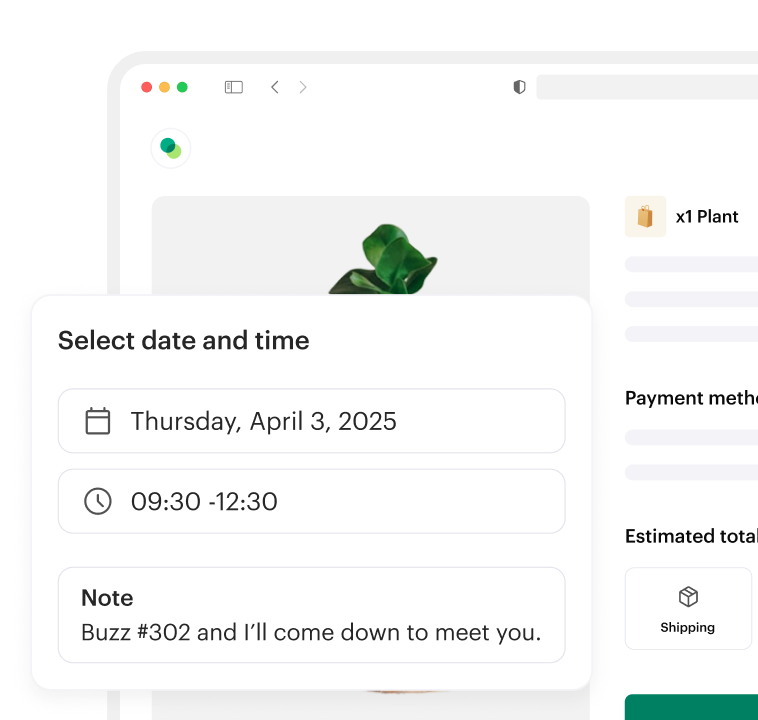- Casos de usoRestaurantesOfrezca más rápido, mejore el servicio y obtenga más reseñas de 5 estrellas.PizzeríasOptimice las entregas y aumente el éxito de su pizzería.Comercio electrónicoEntregas eficientes, clientes satisfechos y una próspera tienda en línea.MensajeríaGestione a los conductores, planifique rutas y entregue más rápido con facilidad.Venta minoristaSimplifique las entregas, deleite a los clientes y haga crecer su negocio minoristaPlanificación de rutasEntregue hasta un 30% más rápido con el sistema avanzado de planificación de rutas de Shipday
- FuncionesRastreo de marcaPáginas de seguimiento de marca con actualizaciones, ofertas y promociones en tiempo real.Gestión de reseñasAnalice los comentarios, detecte patrones y envíe respuestas de marca instantáneas.Comprobante de entregaCapture pruebas con fotos, firmas y marcas de tiempo de entrega precisas.Gestión de conductoresAsigne, supervise y optimice los horarios, las rutas y el rendimiento de los conductores.Aplicación móvil para conductoresCapacite a los conductores con una aplicación para tareas, rutas y actualizaciones.Agentes de IAAutomatice las revisiones, la capacitación, las llamadas y los envíos con agentes de IA.Informes e información sobre IAInformes basados en inteligencia artificial para realizar un seguimiento de las ventas, las entregas y el rendimiento de los conductores.Cobro de reembolsosRecupere los ingresos perdidos mediante reclamaciones automatizadas y asistencia de expertos.
- Aprende

- Casos de usoRestaurantesOfrezca más rápido, mejore el servicio y obtenga más reseñas de 5 estrellas.PizzeríasOptimice las entregas y aumente el éxito de su pizzería.Comercio electrónicoEntregas eficientes, clientes satisfechos y una próspera tienda en línea.MensajeríaGestione a los conductores, planifique rutas y entregue más rápido con facilidad.Venta minoristaSimplifique las entregas, deleite a los clientes y haga crecer su negocio minoristaPlanificación de rutasEntregue hasta un 30% más rápido con el sistema avanzado de planificación de rutas de Shipday
- FuncionesRastreo de marcaOfrezca más rápido, mejore el servicio y obtenga más reseñas de 5 estrellas.Gestión de reseñasOptimice las entregas y aumente el éxito de su pizzería.Comprobante de entregaEntregas eficientes, clientes satisfechos y una próspera tienda en línea.Gestión de conductoresGestione a los conductores, planifique rutas y entregue más rápido con facilidad.Aplicación móvil para conductoresSimplifique las entregas, deleite a los clientes y haga crecer su negocio minoristaAgentes de IAEntregue hasta un 30% más rápido con el sistema avanzado de planificación de rutas de ShipdayInformes e información sobre IAEntregue hasta un 30% más rápido con el sistema avanzado de planificación de rutas de ShipdayCobro de reembolsosEntregue hasta un 30% más rápido con el sistema avanzado de planificación de rutas de Shipday
- Aprende
Cómo integrar Shipday con Square
1. Abre una cuenta gratuita de Shipday aquí (si no tienes uno)
2. Una vez que inicie sesión, vaya a la pestaña de integración. Verás el logotipo de «Square». Haz clic en él.

3. Luego haz clic en el botón «conectar».

4. Inicie sesión con sus credenciales de Square para conectar su cuenta de Shipday con su cuenta de Square.

5. Una vez que hayas iniciado sesión, haz clic en «Permitir» para completar la integración.

Consulta este vídeo sobre cómo agregar servicios de entrega locales a tu sitio de Square
Usos
Aprende
Aprende






%201.svg)