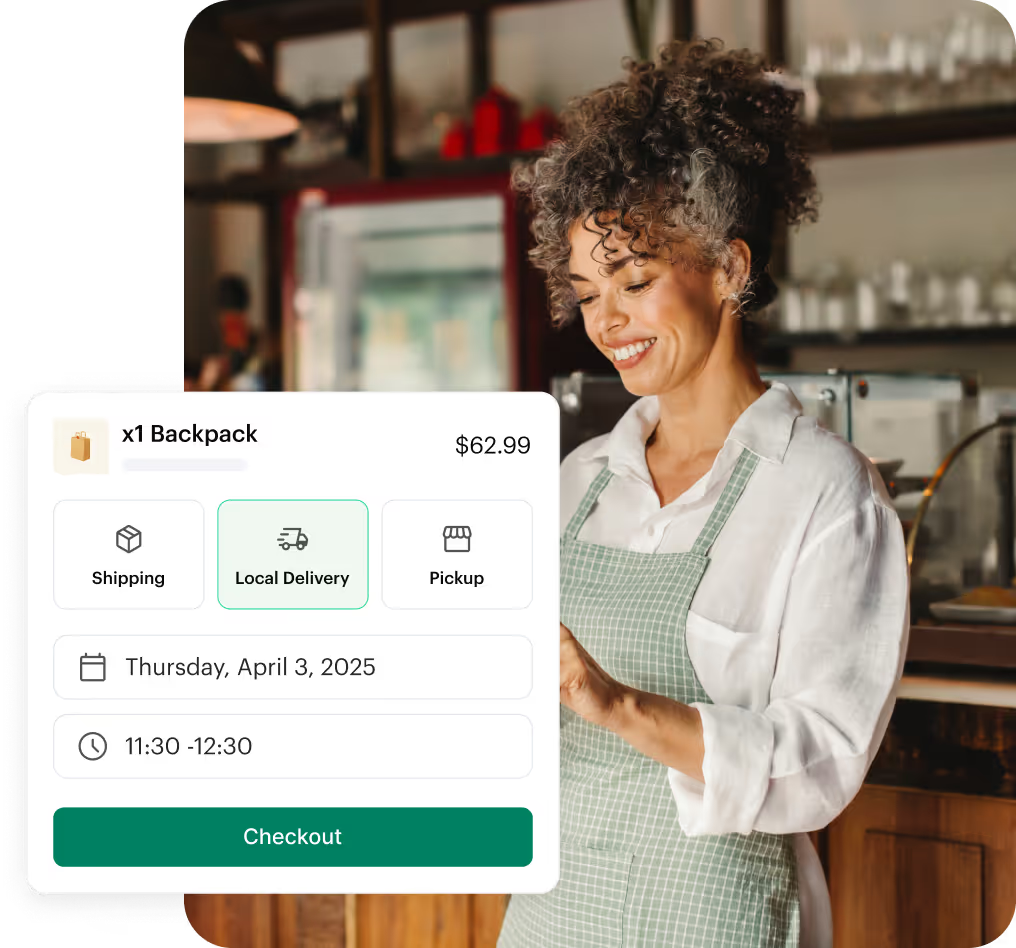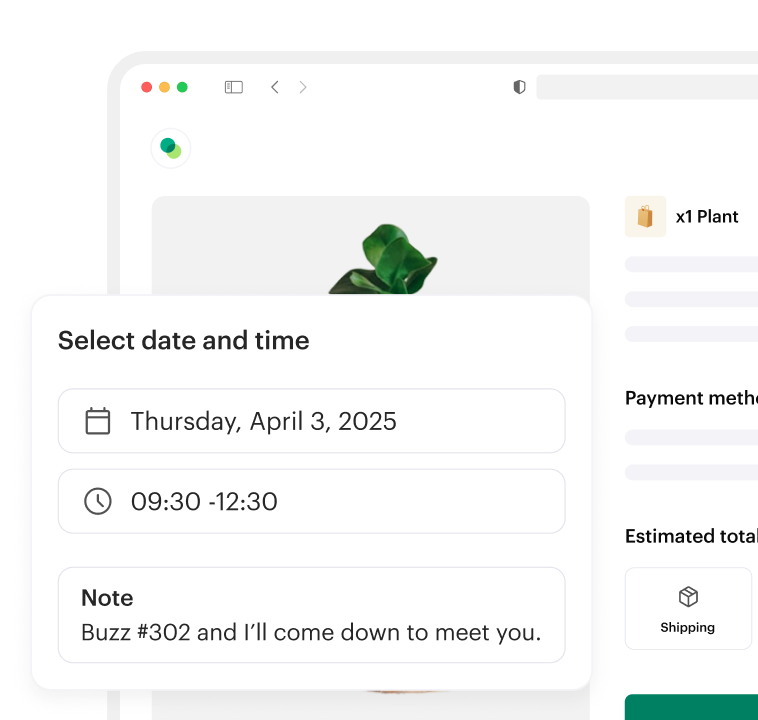How to integrate Shipday with Square
1. Open a free Shipday account here (if you don’t have one)
2. Once you sign in, please go to the integration tab. You will see the “Square” logo. Click on it.

3. Then click on the “connect” button.

4. Please login using your Square credentials to connect your Shipday account to your Square account.

5. Once you sign in, click “Allow” to complete the integration.

Check this video on how to add local delivery services to your Square site







%201.svg)